Step-3: Connect Member Account in Mavvrik Dashboard
Fill in the following details
Account ID : Click on Profile in AWS console and capture your Account ID and enter it
Role ARN (Step-2: Create an IAM role for Mavvrik | Roles ) - Step 11
or Access/Secret Key Step-2: Create an IAM role for Mavvrik - Step 12
If you have created a role, paste the role arn created in Step 2
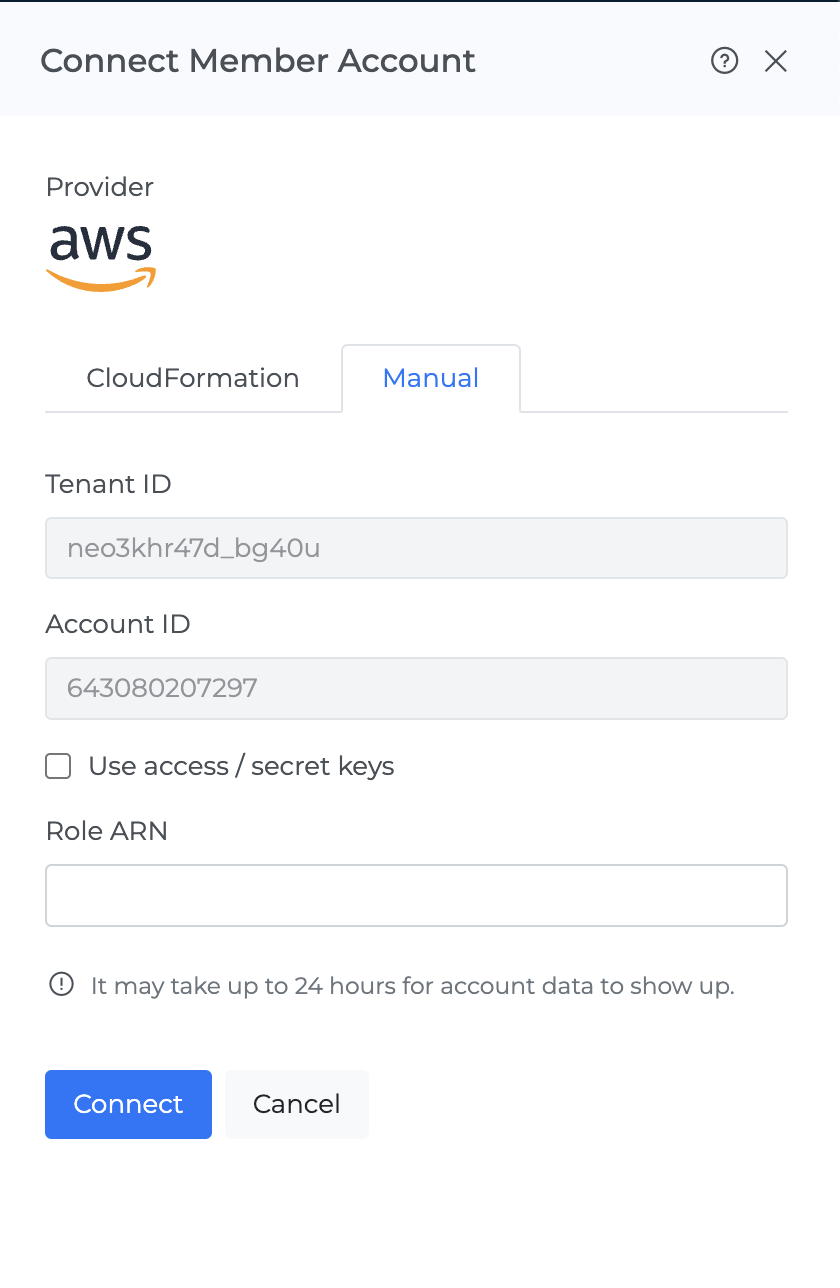
If you have created a user and have captured the access/secret Key in Step 2, paste here
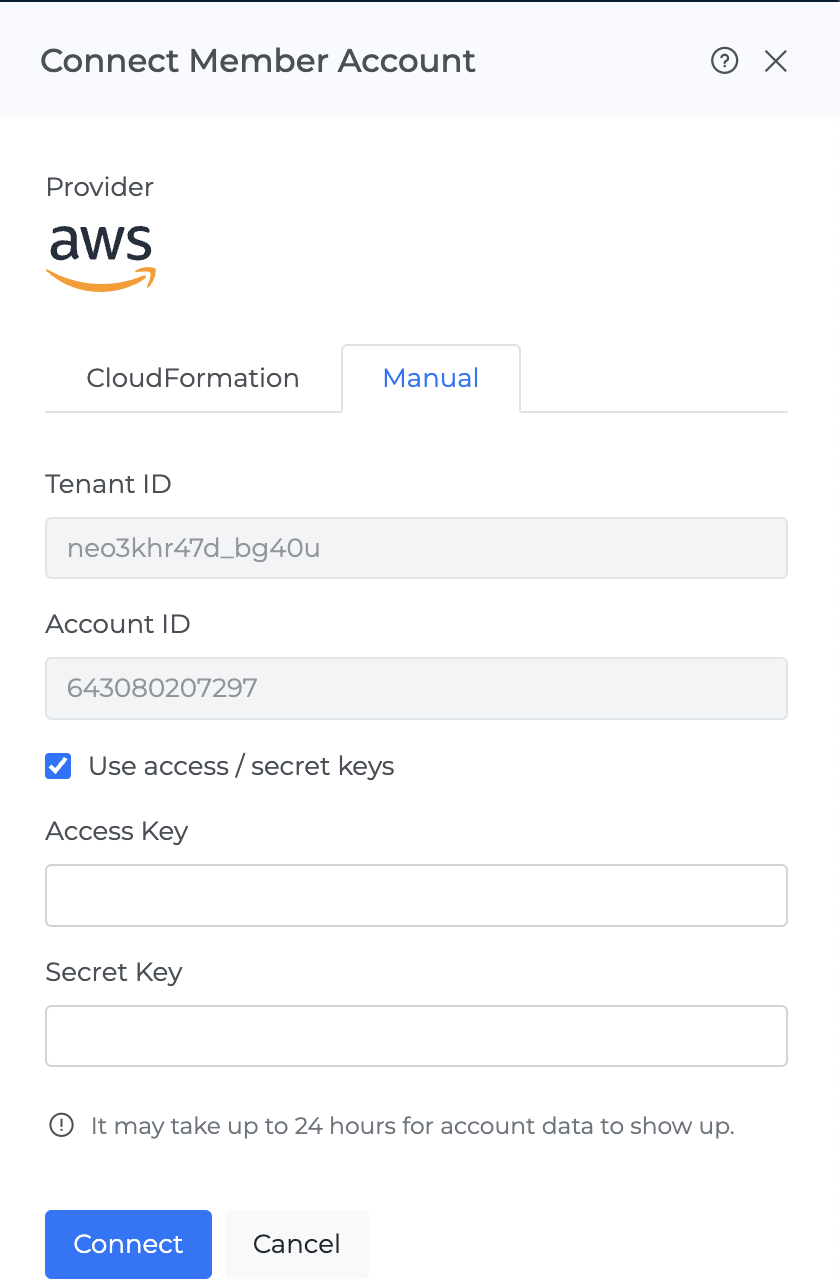
.png)