Step-4: Connect Billing Account on Mavvrik Dashboard
If you are onboarding an account for the first time, you will be presented with a screen that allows you to select the option to create a billing account
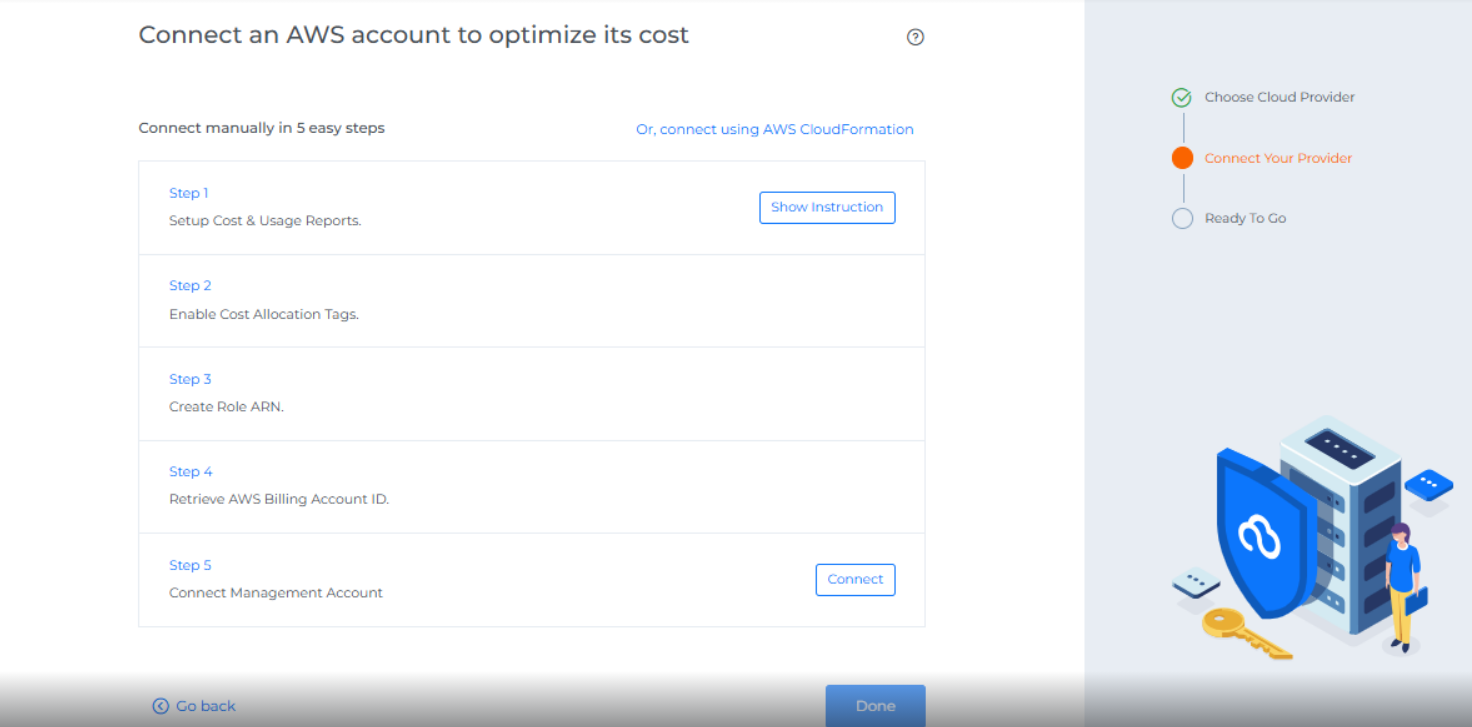
Below are the steps to Create a Billing account:
Otherwise, you can navigate to Menu > Admin > Public Clouds > +Account
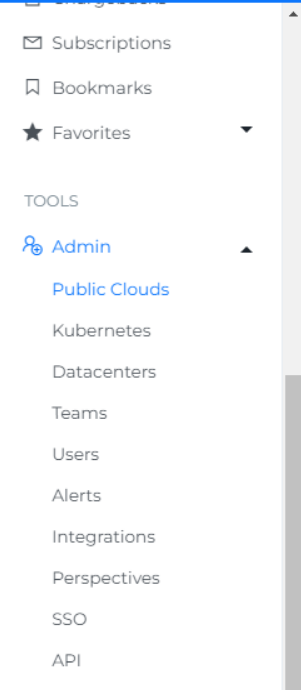
2. Fill in the following details
Account ID : Click on Profile in AWS console and capture your Account ID and enter it
Role ARN or Access/Secret Key (Step-3: Create Role / IAM User )
Bucket Name, Report Path (Step-1: Enable CUR & Cost Explorer )
& Click +Billing Account
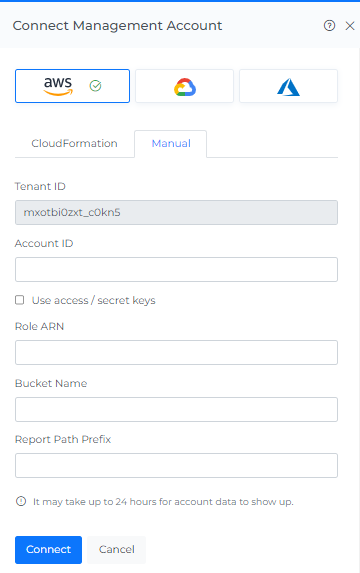
3. Click Connect
4. The onboarded Management Account will be displayed with the list of All linked Member accounts.
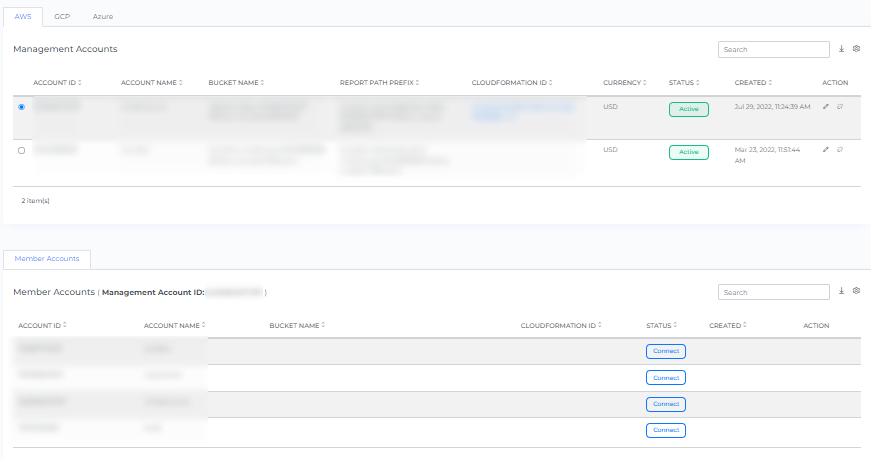
After adding a new account, it may take up to 24 Hours for the system to discover and process the data
.png)