Step-1:Enable Compute Optimizer
This step should be carried out for every individual member account.
Navigate Side Panel > Admin > Accounts > Public Accounts > Select the AWS Billing Account > Select the Member Account to Onboard, and Click On Connect.
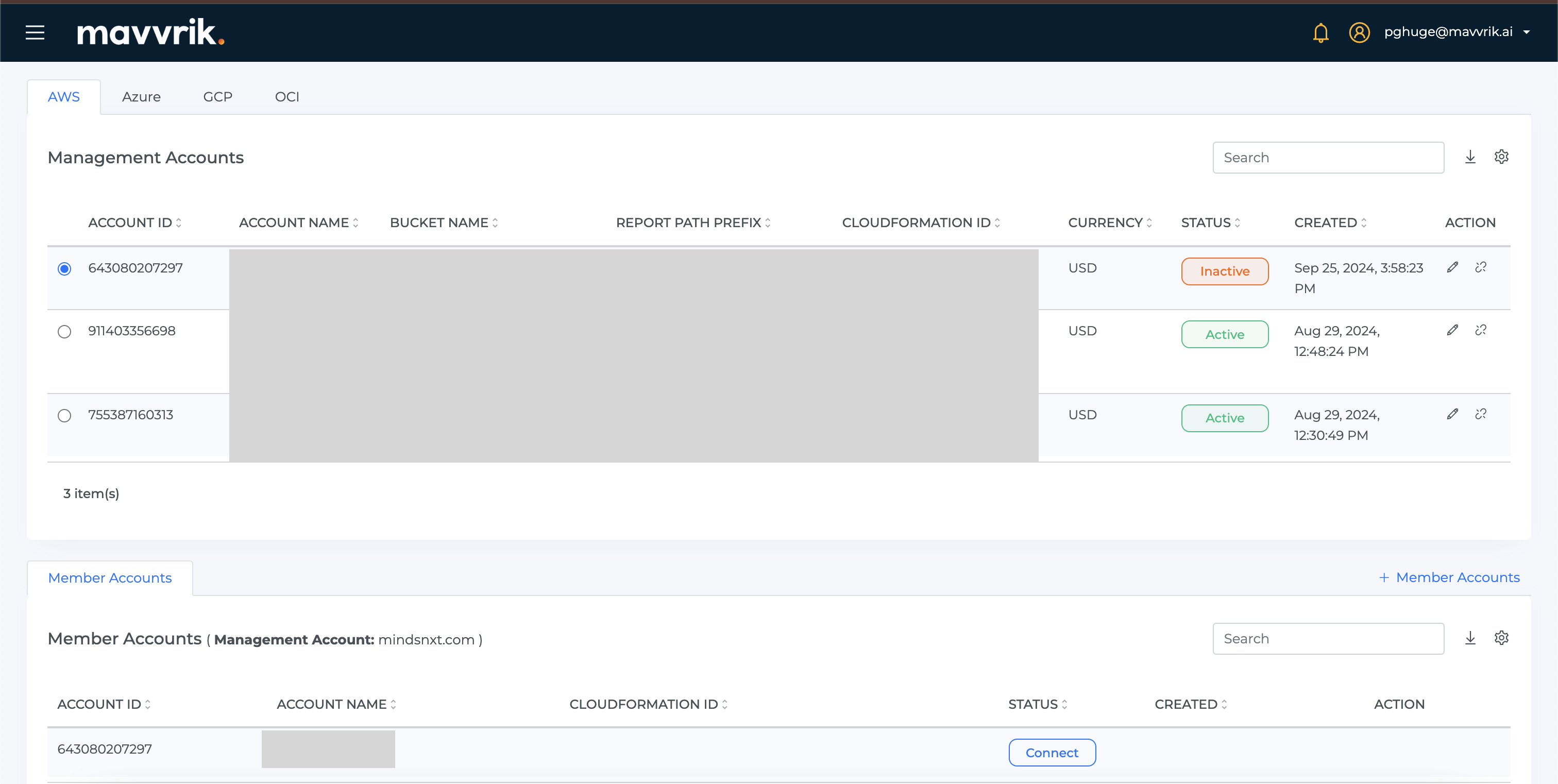
Login to your AWS Member account as Administrator
Then search for AWS Compute Optimizer in a search bar & select it. You will land on the home page of Compute Optimizer Service
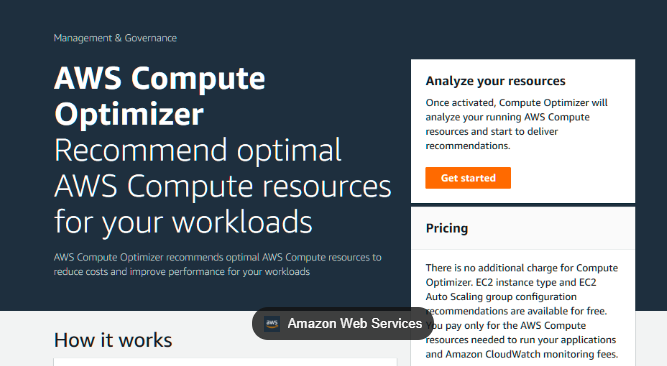
Click on Get started
.png)