MongoDB Atlas Onboarding
Step 1: Log in to MongoDB Atlas console and capture the Organization ID
Log in to the MongoDB console as organization owner (https://account.mongodb.com/account/login )
Click on the settings icon
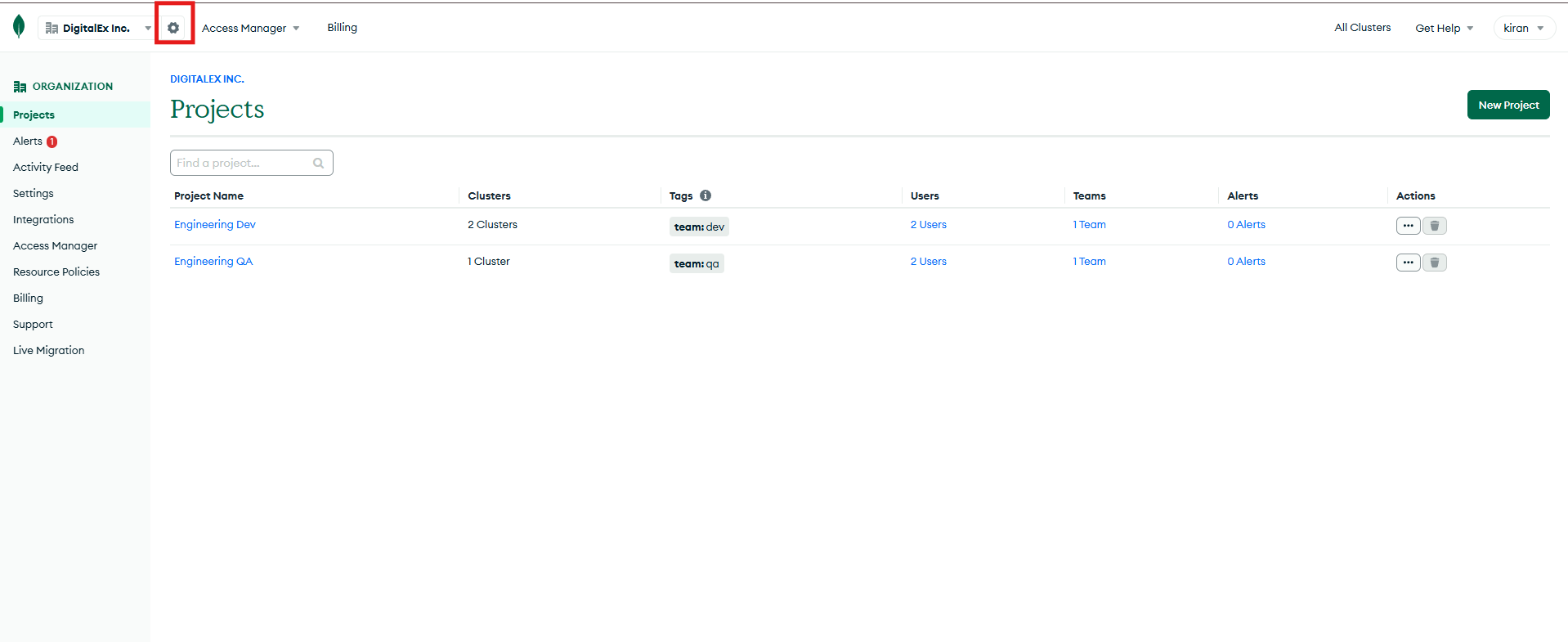
Capture the Organization ID
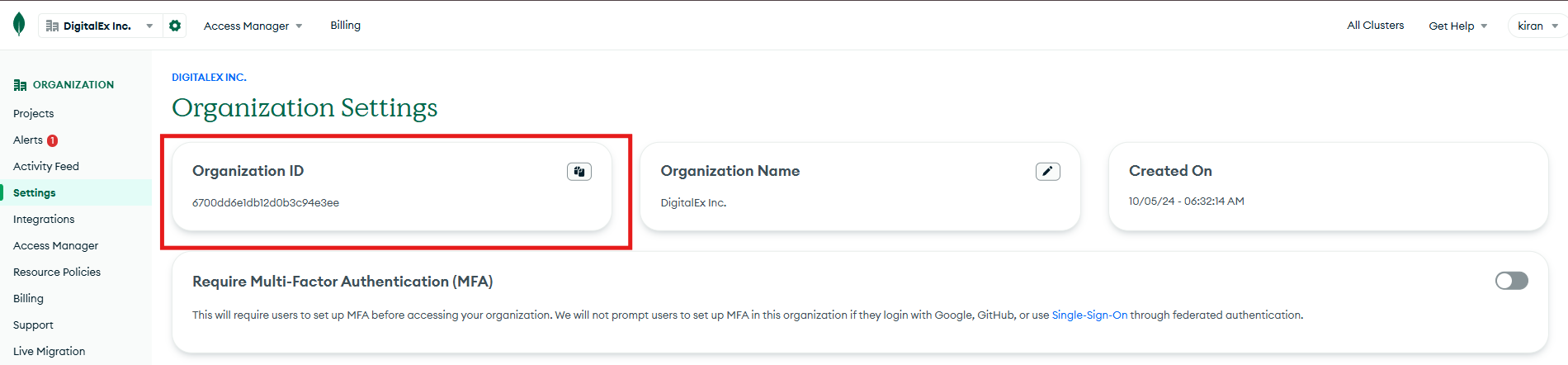
Step 2: Create a Service Account
Create a service account
Click on Access Manager
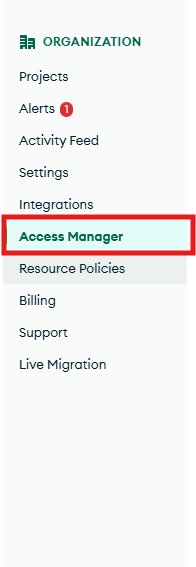
Click on Add new > Click on Service Account
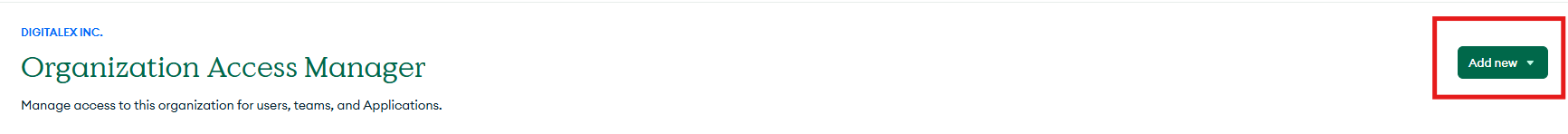
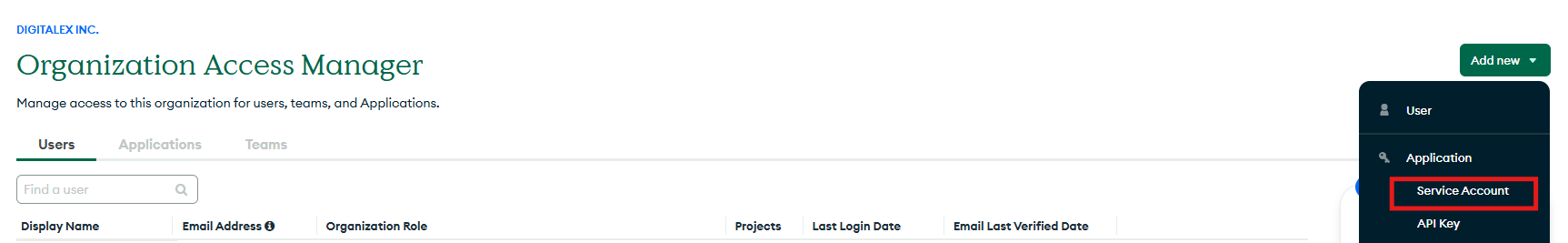
Fill in the details and select roles as “
Organization Read Only" and “Organization Billing Viewer."
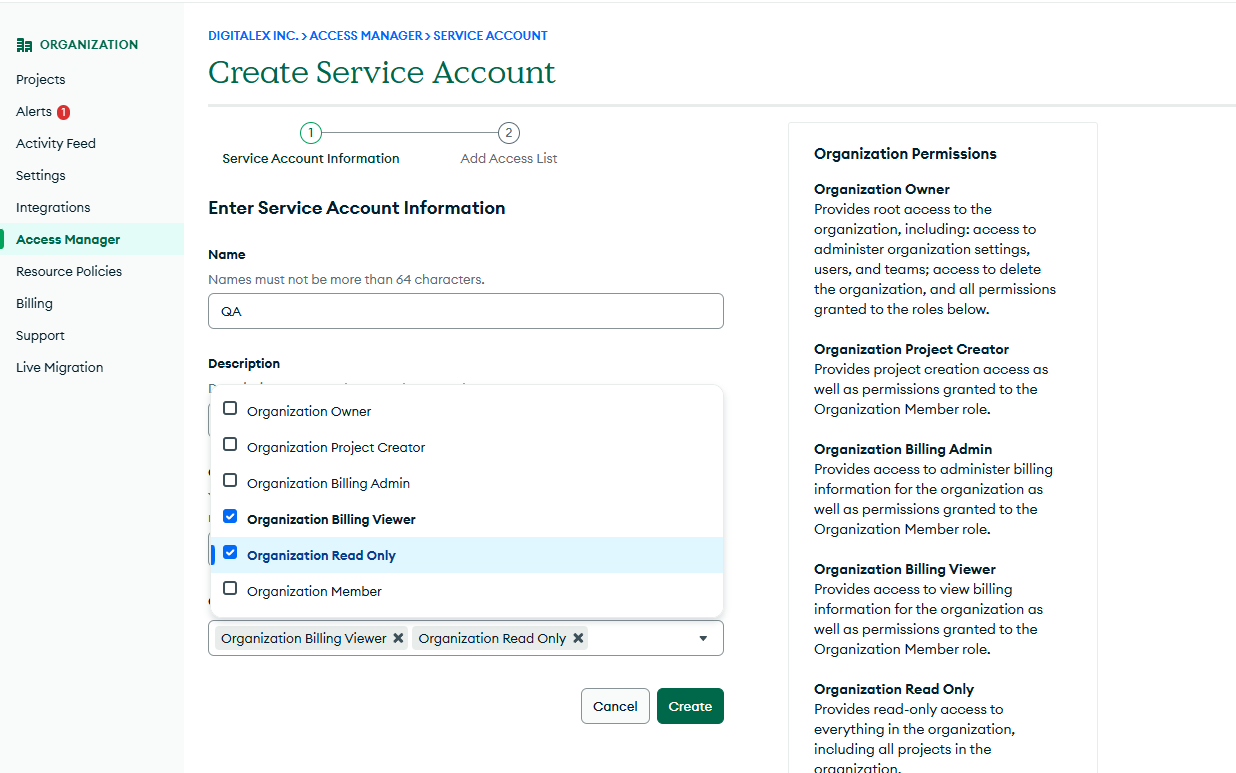
We recommend selecting Client Secret Expiration as 365 days
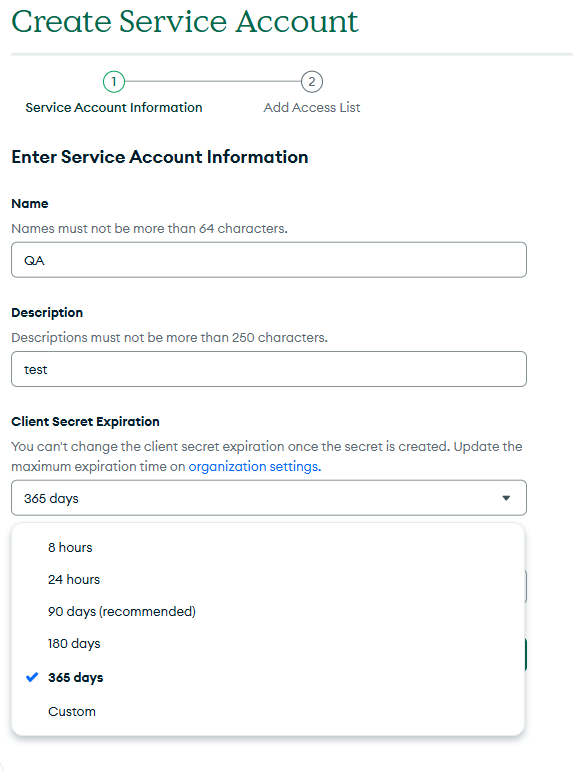
Click on create
Capture the Client ID and Client Secret, which are used on Mavvrik for onboarding.
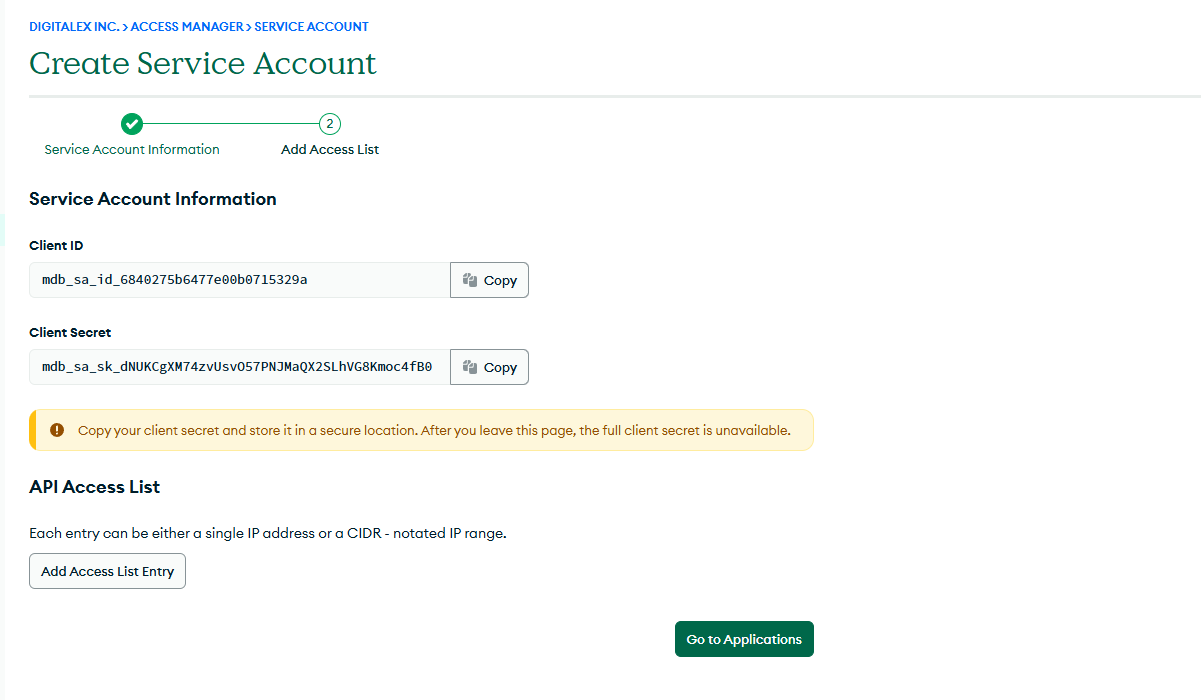
Step 3: Integrate into Mavvrik portal
Go to Mavvrik portal and click on admin and then SaaS
Click on +account and then select MongoDB
Enter the details captured above and click connect
Organization id
Client id
Client Secret
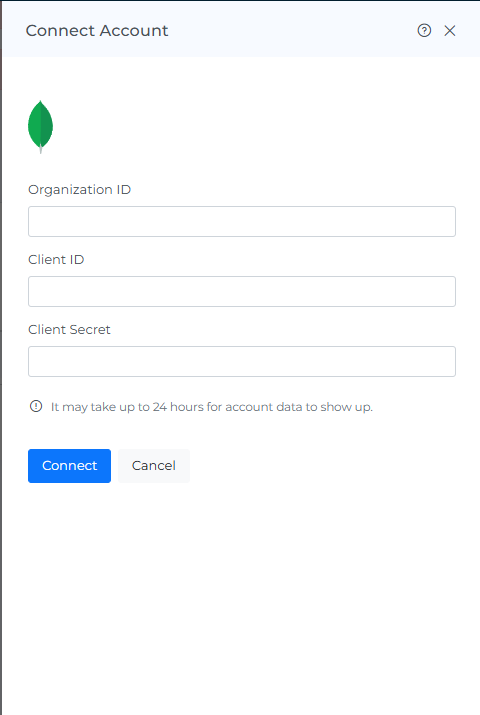
.png)