Microsoft Azure
Steps to onboard Azure account from setup page:
Click on Azure Provider
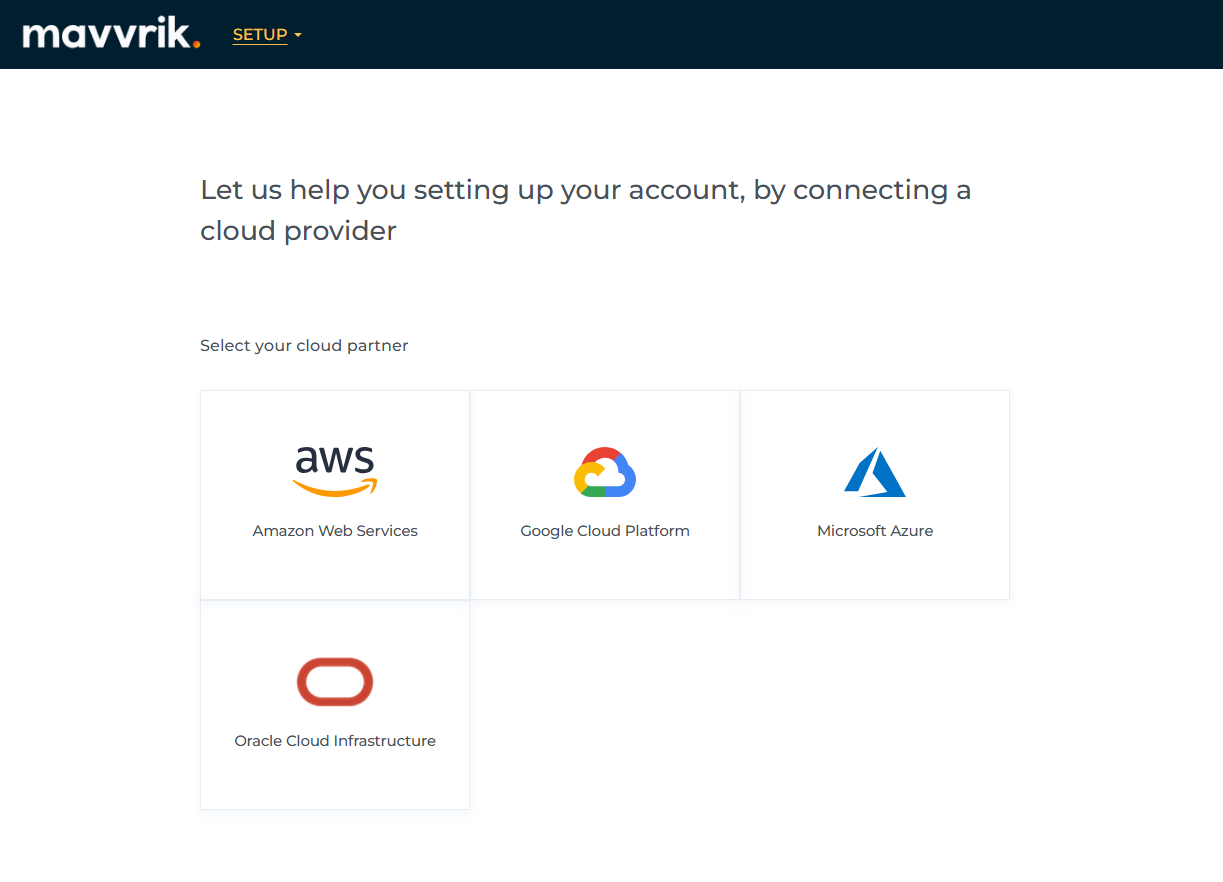
If you want to onboard manually click on 'Or connect manually'
Automated Onboarding
2. Follow the following steps by using ref link.
Ref link: Azure Billing Account Cloud Shell
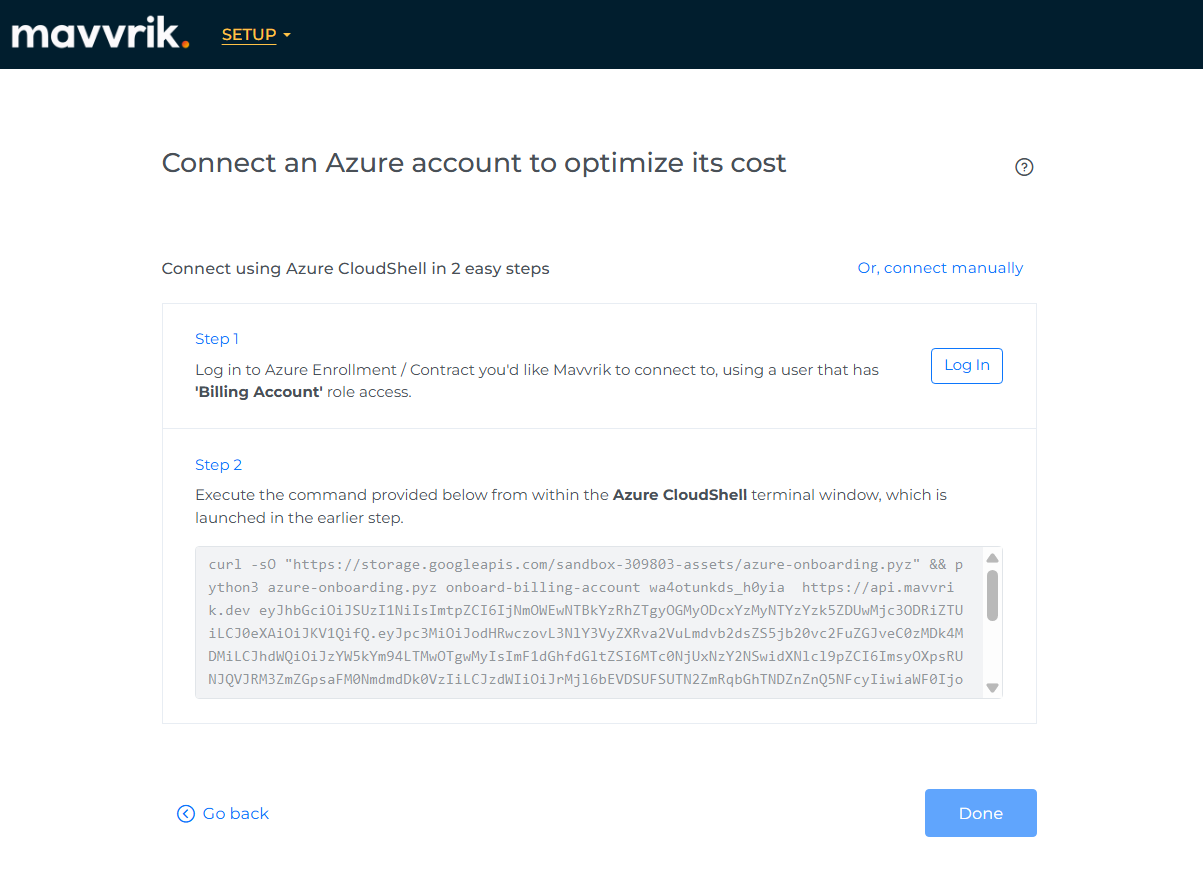
Manual Onboarding
2. Follow the following steps by using ref link.
Ref Link: Azure Billing Account Manual UI Onboarding
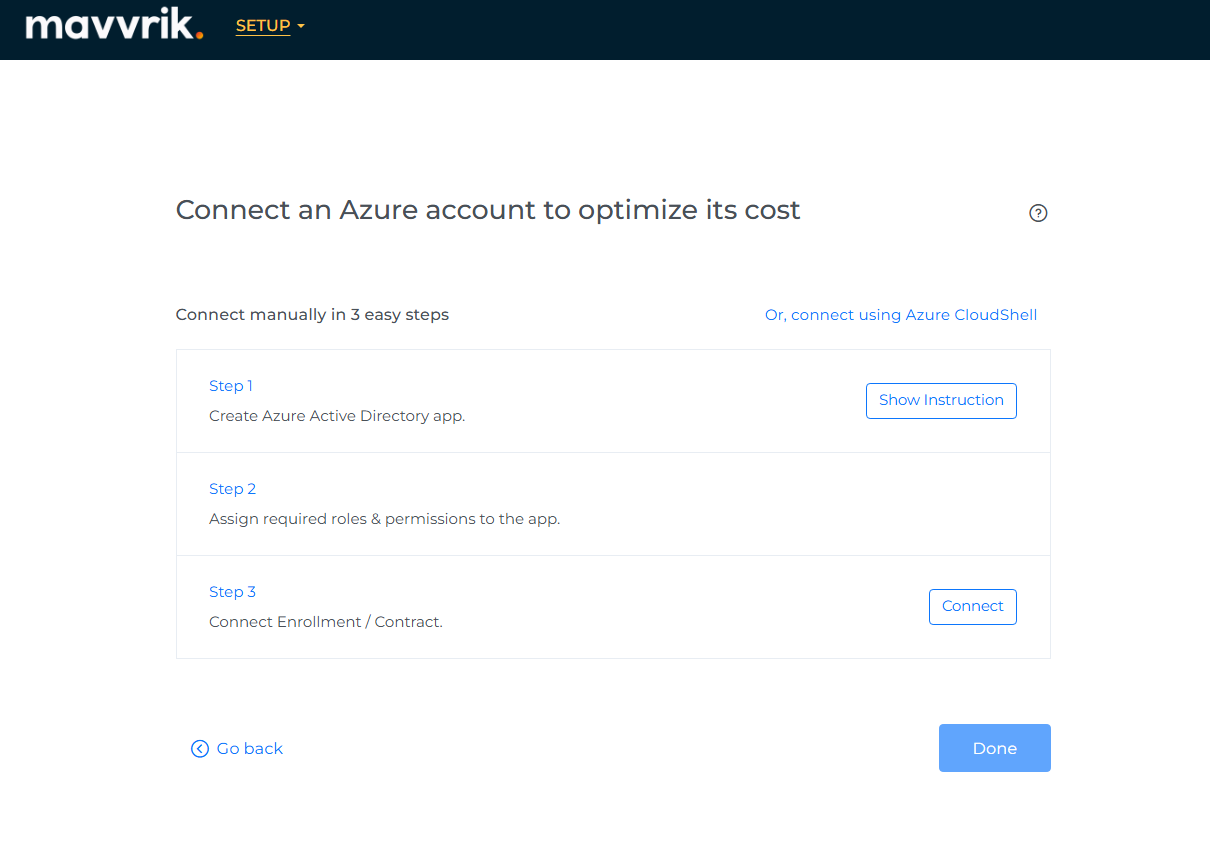
.png)