Update AWS Management Account Manually.
Go to Menu
Click on Public Clouds under Admin
Click on the Edit Button
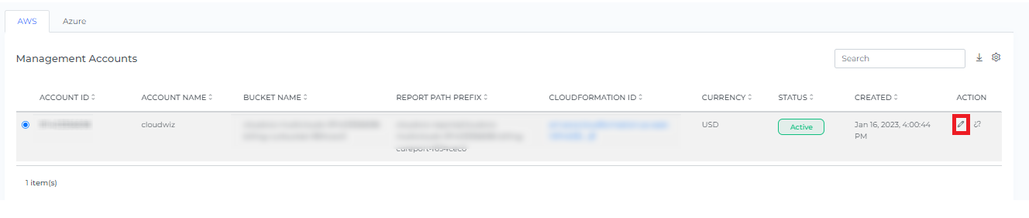
4. Enter new Role ARN/Access Key/Secret Key or Account Name based on your onboarding type
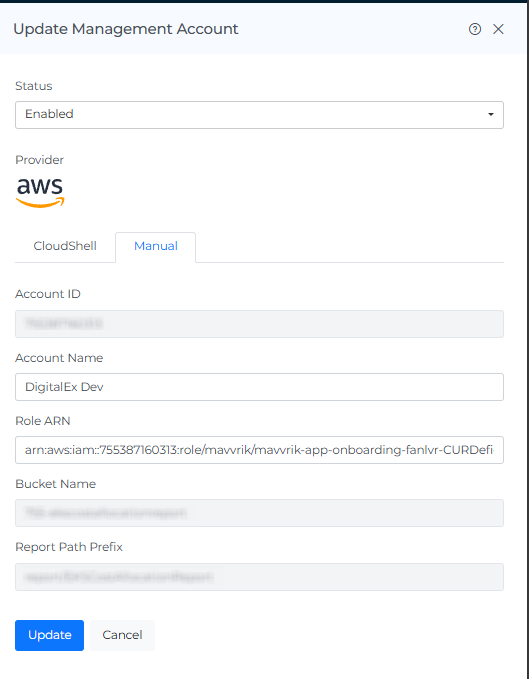
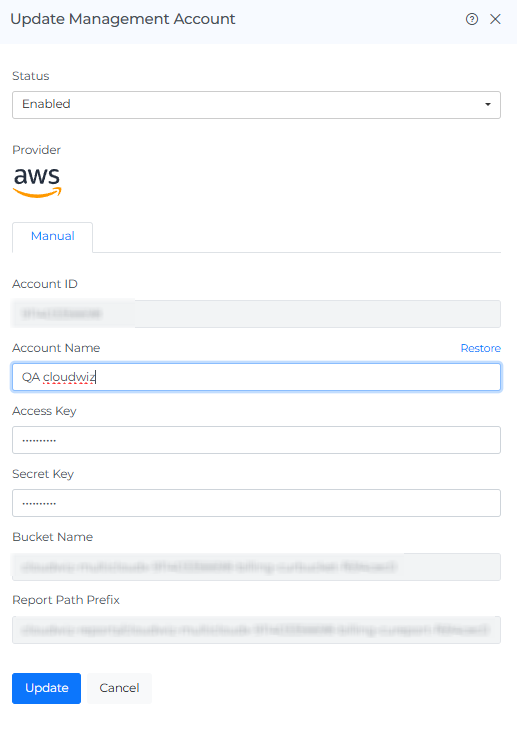
5. Click on Update
6. AWS Management account will get Updated Successfully.
Account name updates can take up to 24 hours to reflect on dashboards
.png)