Step-1: Login to Azure Cloud Shell
User should be Log In as Billing Admin or Project admin.
Below are the steps to Login to Mavvrik
Login to Mavvrik
Click on Menu Icon at the top left corner.
Click on Public Clouds under Admin
Below Page will be displayed with Management Group
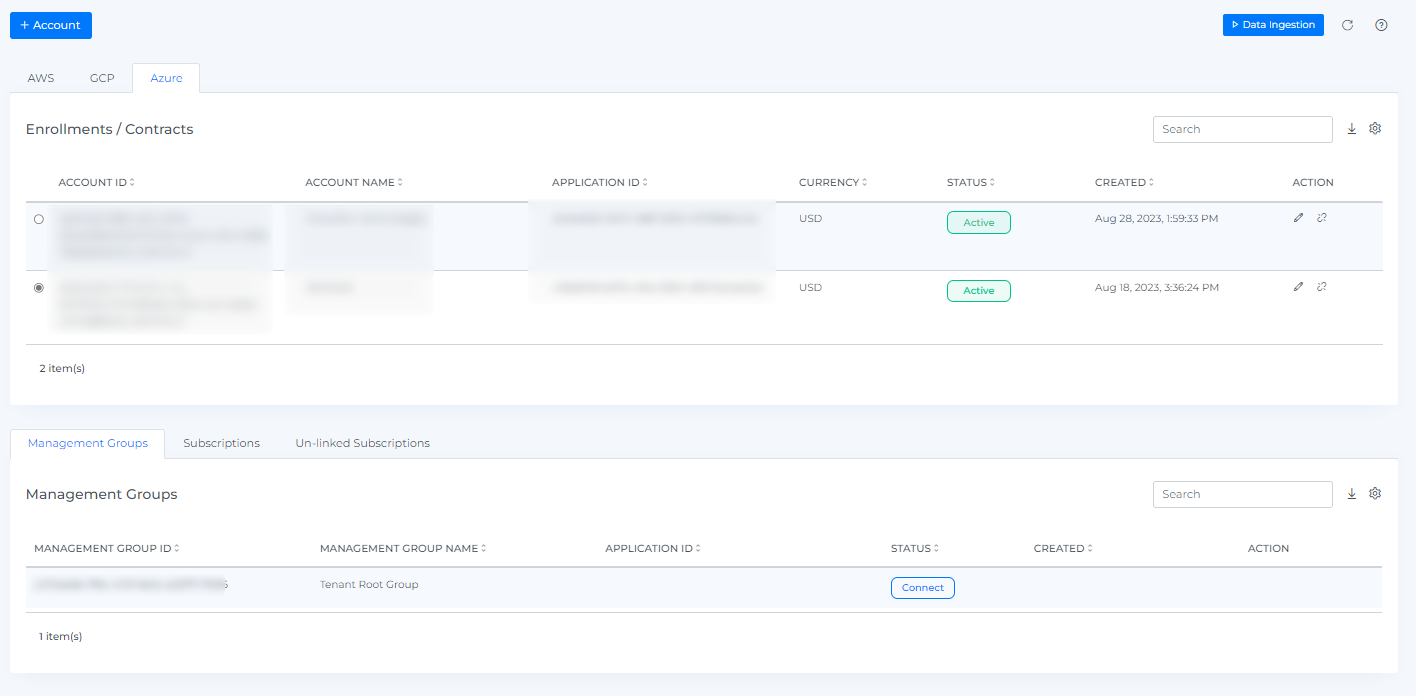
Click on Connect button of the Management Group
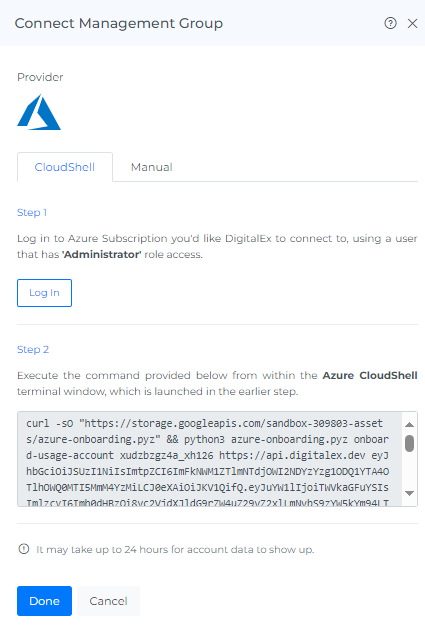
Click on the Login button as shown in the above image.
Page is navigated to the Azure login page where the user needs to enter Azure credentials. After successful login into the Azure account, the user should come back to Mavvrik to follow the next steps.
.png)